EIN STÜCK ITALIEN
FÜR ZU HAUSE!
Knusprig und lecker in nur 3 Minuten dank
perfekter 340° C Temperatur.
MATTBLACK DESIGN LINIE
GRAPHITE LINE
Der perfekte Einklang zwischen Design und Ursprung.
WEINKLIMASCHRÄNKE
INDIVIDUELL UND COOL.
Die Weinklimaschränke überzeugen durch hervorragende Leistung, Qualität und Temperaturgenauigkeit für eine professionelle Kühlleistung.
AUSGEZEICHNETES
DESIGN
Bei Küppersbusch ist Design mehr als nur Beiwerk. Es ist ein Qualitätsmerkmal
und steht für das perfekte Zusammenspiel von Form und Funktion.
KÜPPERSBUSCH
INDIVIDUAL
Niemand ist wie Sie. Bleiben Sie sich auch in der Küche treu und
gestalten die Geräte von Küppersbusch mit dem Individual Konzept
ganz nach Ihren Vorlieben.
PIONIER DER
HERDTECHNIK
SEIT 1875
Seit mehr als 145 Jahren zeichnen sich unsere Produkte durch
erlebbare Qualität aus. Darunter verstehen wir höchste Materialgüte,
beste Verarbeitung und Langlebigkeit.
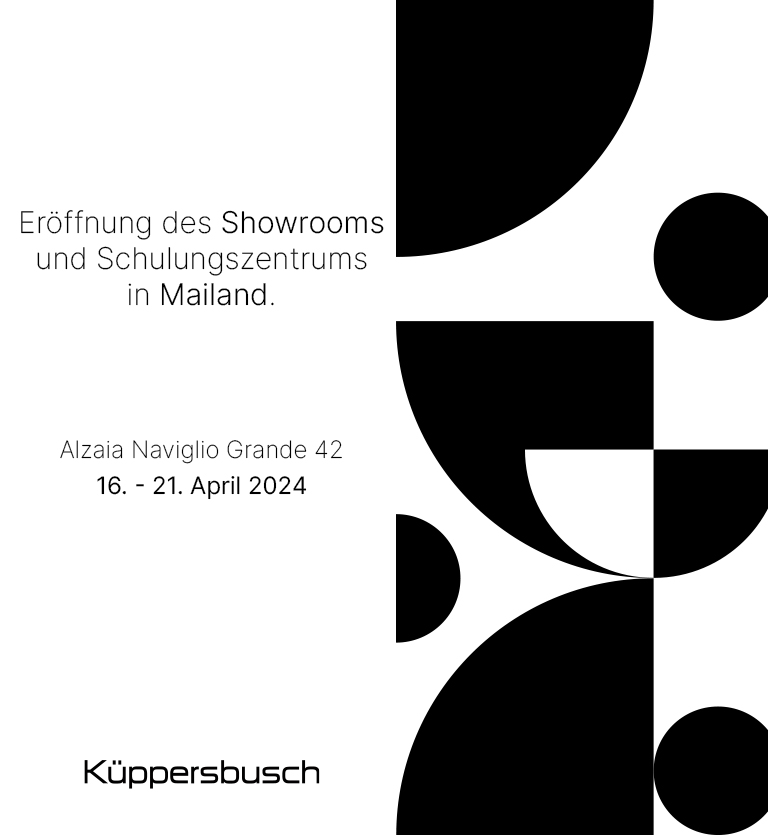
EIN STÜCK ITALIEN FÜR ZU HAUSE!
Knusprig und lecker in nur 3 Minuten dank
perfekter 340° C Temperatur.
MATTBLACK DESIGN LINIE
Inspiriert durch unsere Herkunft im Ruhrgebiet.
GRAPHITE LINE
Der perfekte Einklang zwischen Design und Ursprung.
WEINKLIMASCHRÄNKE
INDIVIDUELL UND COOL:
Die Weinklimaschränke überzeugen durch hervorragende Leistung, Qualität und Temperaturgenauigkeit für eine professionelle Kühlleistung.
AUSGEZEICHNETES
DESIGN
Bei Küppersbusch ist Design mehr als nur Beiwerk. Es ist ein Qualitätsmerkmal
und steht für das perfekte Zusammenspiel von Form und Funktion.
KÜPPERSBUSCH INDIVIDUAL
Niemand ist wie Sie. Bleiben Sie sich auch in der Küche treu und
gestalten die Geräte von Küppersbusch mit dem Individual Konzept
ganz nach Ihren Vorlieben.
PIONIER DER
HERDTECHNIK
SEIT 1875
erlebbare Qualität aus. Darunter verstehen wir höchste Materialgüte,
beste Verarbeitung und Langlebigkeit.



















